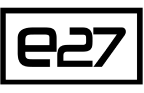Don’t you wish you had the best graphic design software solution that could help you spin up mind-boggling designs?
Well, if you’re a pro graphic designer, you wouldn’t have a tough time going about it.
But what if you’re a rookie?
Fret not, you can still create stunning designs with the help of graphic design software solutions that take the art of designing to the masses.
So, whether you’re a professional or a beginner, if you’re looking for a reliable way out for your designing problems, you’ve come to the right place.
We’ve put together a list of the best graphic design software solutions for you.
Let’s dive in.
Disclaimer: This content contains some affiliate links for which we will earn a commission (at no additional cost to you). This is to ensure that we can keep creating free content for you.
Table of Contents
The Best Graphic Design Software Solutions You Need
Here are the best graphic design software solutions you should consider using for your brand.
1. Adobe Photoshop
When it comes to the best graphic design software solutions, no list is ever complete without the inclusion of Adobe Photoshop. It’s one of the most versatile tools that you can use to create stunning graphics for your brand.
Key Features
- Easy to use templates.
- Professional image editing tools.
- Possible to draw, paint, and design using pens, pencils, brushes, and more.
- Can create 3D artworks and paintings.
- Brush smoke smoothing, luminance masking, etc.
Pros
- A plethora of image editing features.
- Numerous tools to help you develop stunning designs.
- Ease of editing various image formats.
- Can transform ordinary images into professional ones.
Cons
- Has quite a long learning curve.
- Overload of features means it’s challenging to find the features you need.
- Quite expensive to start.
- Challenging for beginners to use.
Tool Level
- Expert
Pricing
- Free trial available.
- Starts at $19.99/month or $239.88/year

Pro Tip: You can select colors from anywhere using Photoshop. All you have to do is use the Eye Dropper tool and minimize Photoshop. Then, click the dropper onto your canvas and drag it outside Photoshop to any window.
2. Canva
One of the best free graphic design software solutions that don’t require you to download anything is Canva.
This online designing tool has taken graphic design to the masses through its drag-and-drop design feature. You can seamlessly choose from its many templates and start customizing them in minutes.
And the best part?
It also gives you the ability to animate elements in your design in a few clicks. This, in turn, can make them even more engaging.
Key Features
- Thousands of customizable templates.
- A number of static and dynamic elements.
- Can design posters, banners, ebooks, infographics, and more.
- Library of fonts.
- Photo editing features.
Pros
- Extremely user-friendly.
- Perfect for beginners.
- Templates can be customized with ease.
- Ability to directly post on social media.
Cons
- Free version doesn’t allow you to change dimensions once set.
- Takes time to upload images.
- Can become slow with multiple pages,
Tool Level
- Beginner
Pricing
- Free plan available.
- Pro: Starts at $9.99/month
- Enterprise: Starts at $30/month

Pro Tip: Save your branded templates to improve your design quality and save time developing graphic designs.
3. Adobe Illustrator
Adobe Illustrator is a professional graphic designing software solution for both marketers and artists. Using it, you can create a wide range of designs from banners for websites to brand logos and ebooks. It’s particularly great when it comes to vector images.
And that’s not even the best part.
You can use its pen tool to create custom vector objects from scratch. However, this also means that you’d need a professional designer to do that for you.
Key Features
- Built-in presets and templates.
- Integrated with Adobe Creative Cloud for sharing of projects.
- Snap to Pixel feature to align with precise pixel boundaries.
- Can create artworks of any size and scale.
- Digital illustration features.
Pros
- In-panel editing possible.
- Easy to use user interface.
- Works on almost any computer system.
- File sizes of designs are manageable.
Cons
- Steep learning curve.
- The graphic design software is quite heavy.
- Quite expensive.
- Takes a lot of time to create designs.
Tool Level
- Intermediate
Pricing
- Free trial available.
- Starts at $19.99/month or $239.88/year

Pro Tip: Use the pen tool to create amazing graphic designs by creating and editing anchor points and paths.
4. Inkscape
If you’re looking for the best open-source free graphic design software solution, your search ends at Inkscape.
This tool is widely popular among graphic designers for its ability to create stunning vectors. You can use it to manipulate graphic assets like text, clones, gradients, transparency, and more.
Key Features
- Ability to save the designs in a variety of formats.
- Allows node editing.
- Lets you do freehand drawing, calligraphy, Bezier curves, and more.
- 3D boxes tool for creating three-dimensional boxes.
Pros
- Completely free to use.
- Offers features comparable to other paid tools.
- Works on all major OS and devices.
- Compatible with a wide range of formats.
Cons
- The UI can be tweaked.
- Some restrictions when it comes to opening .ai files.
- Requires some learning curve.
Tool Level
- Intermediate
Pricing
- Free.

Pro Tip: You can click photos of handwritten text and convert it into a vectorized version by clicking its photo and using the Trace Bitmap panel on Inkscape.
5. Affinity Designer
Affinity Designer is a lot like Adobe Illustrator but is the cheaper alternative among the two. It gives you the capability to work with both vector and raster workspaces.
What’s more?
You can also zoom into your artwork and move it at 60 fps. Also, the advanced color controls make it one of the best graphic design software solutions for you.
Key Features
- Customizable grids and guides.
- Floating-point accuracy by zooming into your artwork.
- All changes show up in real-time.
- Possible to create unlimited artboards.
Pros
- Works on Windows, iPad, and Mac.
- Easy to use.
- More affordable than Adobe Illustrator.
Cons
- The documentation could be improved.
Tool Level
- Beginner
Pricing
- Free trial available.
- Mac and Windows: $24.99
- iPad: $9.99

Pro Tip: You can seamlessly switch between the Draw, Pixel, and Export personas to combine vectors and bitmaps.
6. GIMP (GNU Image Manipulation Program)
GIMP is yet another free and open-source graphic design software solution and is also one of the best and oldest ones in the field. Loaded with tons of image editing and graphic designing features, this tool can give even the most expensive tools a run for their money.
And the best part?
It offers loads of customization options and supports third-party plugins too.
Key Features
- Noise reduction and image enhancement tools.
- Bezier curves, filters, layer masks, and more.
- Supports downloadable and pre-installed plugins.
- Customizable brushes and color adjustment.
Pros
- Easy to use.
- Free and open-source tool.
- Offers comprehensive image editing and designing capabilities.
Cons
- Doesn’t offer all the features paid software solutions would provide.
- Limited third-party plugins.
Tool Level
- Intermediate
Pricing
- Free.

Pro Tip: You can seamlessly round the corners of the images by using the “Rounded Corners” feature. All you have to do is select the edge and blur radius and provide a shadow offset.
7. Autodesk SketchBook
Autodesk SketchBook is one of the best free graphic design software solutions that designers and creative professionals can use to their advantage. Using it, you can create stunning artworks, illustrations, and more on both desktops and tablets.
What’s more?
You can also use touch input and stylus to create your designs using this tool.
Key Features
- Advanced layers and blending modes.
- Stroke stabilizers
- Customizable brushes
- Color library
- Supports canvas size of up to 100 megapixels
Pros
- Supports a variety of image formats.
- Can scan and import images with transparent backgrounds.
- Simulates the feel of traditional drawing.
- Cross-platform support.
Cons
- Slight learning curve.
- Needs to be downloaded.
Tool Level
- Intermediate
Pricing
- Free.

Pro Tip: To create posters of large sizes, choose to use a large canvas on Autodesk SketchBook.
8. Pixlr
Pixlr brings to you a set of graphic designing and image editing tools. While Pixlr E is the photo editor, Pixlr X is its graphic design software solution.
The best part about this tool is that it’s all hosted online so you don’t need to download the application. All you have to do is open the website and start creating your design from scratch.
And guess what?
It also offers numerous templates that you can customize to create your design.
Key Features
- Predefined templates for social media posts.
- Possible to add your own images.
- Temporary project history.
- Layers, filters, fonts, and more.
Pros
- Simple drag-and-drop editor.
- Lightweight and versatile.
- No software download is required.
- Works on multiple devices and platforms.
Cons
- Doesn’t offer any cloud space to store the images.
Tool Level
- Beginner
Pricing
- Free plan available.
- Premium: $4.90/month

Pro Tip: You can use the history feature to look at your previous projects quickly and modify them.
9. Placeit
Placeit makes designing graphics extremely easy through its many free and paid templates. Using its drag-and-drop editor, you can seamlessly customize the template to suit your needs and have your designs ready in minutes.
And the best part?
This software solution supports both images and videos, so you can comfortably develop professional-looking designs without any expertise.
Key Features
- Blank canvas to develop designs from scratch.
- Possible to add graphics and logos.
- Gestures for interacting with the templates.
- Color palette for designs.
Pros
- Custom designs for social media posts.
- Customizable videos.
- Free version available.
Cons
- Lacks advanced editing capabilities.
- Blank canvas feature is relatively new.
Tool Level
- Beginner
Pricing
- Free plan available.
- Paid plan costs $14.95/month or $89.69/year.

Pro Tip: You can request new features if you can’t find the one that you’re looking for.
10. Appy Pie
Appy Pie is yet another online graphic design software solution that lets you create stellar designs without much effort.
The best part about this solution is that from social media posts and banners to business cards and brochures, you can work on a wide range of designs on this software solution.
And how does it work?
To start, you can choose from one of the many templates available on the website and start editing it. You can add text, photos, background and so much more.
Key Features
- Hundreds of customizable templates.
- Possible to add background, text, photos, and more.
- Cloud storage of your designs.
- Team collaboration features.
Pros
- You won’t lose your designs as they remain on the cloud.
- Photo editor available.
- Meme generator for added social media content creation.
- Pro version is very affordable.
Cons
- Cloud storage is limited in the free version.
- Watermark on images in the free version.
- Limited file formats.
Tool Level
- Beginner
Pricing
- Free version available.
- Design Pro: $3.9/month

Pro Tip: You can seamlessly create memes using the meme maker tool. Loads of popular meme templates are already available for you to customize and publish.
11. Designmodo
If you’re searching for a reliable graphic design software solution for your website or newsletter, your search ends at Designmodo.
And the best part?
Its WYSIWYG drag-and-drop design creator makes the entire process of creating your designs simpler and faster. You can create stunning works even without any technical expertise when you use this platform.
Key Features
- No coding email and website builder.
- Collaboration with teammates is possible.
- Bootstrap 4 based templates.
- Built-in modules and examples for static websites.
Pros
- Easy to use.
- No software download required.
- Single click exports to Mailchimp and HubSpot.
Cons
- Difficult to add new elements to templates.
- Paid plans have user limits.
Tool Level
- Beginner
Pricing
- Free plan available.
- Business: $18/month
- Agency: $29/month

Pro Tip: If you use an email marketing platform other than Mailchimp or HubSpot, you can export the designed email as HTML and use it.
12. Fotor
Fotor is one of the best graphic design software solutions that lets you do a lot more than just creating designs. Using it, you can seamlessly make a collage, edit photos, or develop a design from scratch.
And the best part?
This solution features numerous stock photos and templates for you to choose from.
Key Features
- Photo retouching and editing tools.
- Editable professionally designed templates.
- Stickers and numerous fonts.
- Advanced graphic design tools like transparency, clone, etc.
Pros
- Easy to create designs.
- Professional editing tools.
- Brilliant collage templates.
- Free plan available.
Cons
- There can be a slight learning curve in some cases.
Tool Level
- Beginner
Pricing
- Fotor Basic: Free
- Fotor Pro: $8.99/month
- Fotor Pro+: $19.99/month

Pro Tip: Use the focus feature to your advantage to add the blur effect around a certain region.
13. Xara Designer Pro X
Whether it’s image editing, vector graphic design, or even web design, Xara Designer Pro X is the best graphic design software solution for all of this. It’s got loads of preset photo filters that you can choose to give the right edits to your images.
What’s more?
Its drag-and-drop graphic design builder makes it easy for even newbies to create stunning visuals.
Key Features
- Desktop publishing features.
- Can publish designs online and in print.
- CMYK support for prints.
- Responsive web design features.
- Templates, widgets, and animation for websites.
Pros
- Smart duplication feature to create identical patterns.
- High DPI workspace.
- Powerful vector designing tools.
Cons
- Code editing capabilities are lacking.
Tool Level
- Beginner
Pricing
- Free trial available.
- New version available for £146.00 ($207)
- Upgrade: £74 ($105)

Pro Tip: Use smart duplication to quickly multiply your elements and arrange them in perfect order.
14. Snappa
When you’re talking about the best graphic design software solutions, Snappa has to be included in the list. This powerful software solution helps you create stunning graphics for your blog, social media posts, and ads with ease.
What’s more?
It also provides presets for social media posts so that you don’t have to worry about the right dimensions in any situation.
Key Features
- Thousands of pre-built templates.
- Millions of high-resolution stock images.
- Wide range of font options, icons, and vector images.
- Ability to remove image backgrounds with a single click.
- Resize graphics in a few clicks.
Pros
- Suitable for beginners.
- Allows scheduling of posts and direct sharing.
- Royalty-free photos and graphics.
Cons
- No offline access.
- No support for mobiles.
Tool Level
- Beginner
Pricing
- Free version available (Starter).
- Pro: $15/month
- Team: $30/month

Pro Tip: Opt for the team version to collaborate with your team while creating stunning graphic designs.
15. Stencil
Creating graphics for social media posts can be a time-consuming process. Additionally, you’d have to hire top-of-the-class graphic designers to ensure that those designs are nothing short of extraordinary.
But what if there was a way to avoid all of this?
Stencil is your way out of this expensive process of creating graphics for social media posts. You can seamlessly add elements to your design with its drag and drop builder.
It also features millions of stock photos from which you can choose the ones you need for your designs with ease.
Key Features
- 1000+ customizable design templates.
- Hundreds of thousands of quotes.
- Uploading and storage of logos.
- Thousands of fonts, icons, and graphics.
Pros
- Browser extensions for Firefox, Chrome, and Safari.
- Numerous preset sizes.
- Suitable for beginners.
- Free version available.
- 7-day money-back guarantee.
Cons
- Doesn’t offer video editing like Canva.
- The free version has a limit of 10 images per month.
- The Pro version has a limit too.
Tool Level
- Beginner
Pricing
- Free version available.
- Pro: $9/month
- Unlimited: $12/month

Pro Tip: You can seamlessly search for quotes on Snappa without the need to go to any other website. All you have to do is find the quote and start designing your graphics with it.
16. Colorcinch
If you’re looking for the best graphic design software solution that helps you edit your photos and also converts them into cartoons, Colorcinch is the one for you. Armed with the power of AI, this software solution helps you convert boring photos into incredible ones.
Apart from its numerous editing options, one feature that makes this software stand out is that you can save all your work online and resume editing from where you stopped.
Key Features
- Numerous stock photos, graphics, and icons.
- Adjustable vignettes and blend modes.
- Custom color overlays on photos.
- Opacity control.
Pros
- AI-powered alignment makes aligning simpler with pixels.
- Keyboard shortcuts for workflow efficiency.
- Full-screen editor for an immersive designing experience.
Cons
- Doesn’t work on phones.
Tool Level
- Beginner
Pricing
- The basic account is free to use.
- Paid plan costs $3.99/month

Pro Tip: You can seamlessly change any image into a cartoon with the one-click image cartoonizer.
17. PixTeller
Creating beautiful visuals is no longer a challenge with PixTeller. This graphic design software solution not only helps you develop images but also create the best animated videos.
What’s more?
Its customizable templates simplify the process of creating stunning designs and you can further edit them by adding geometric shapes and gradient colors.
Key Features
- One-click animations.
- Animation timelines in the editor.
- Stock photos, smart resizing, and filters.
- PixBot for automating the design process.
Pros
- Easy customization of templates.
- Seamless resizing using the smart resize option.
- Drag and drop design-builder.
- Free version available.
Cons
- To save your designs in private, you need to opt for the paid plans.
Tool Level
- Beginner
Pricing
- Free version available.
- Pro: $7/month
- Diamond: $12/month

Pro Tip: You can seamlessly animate your designs by choosing from one of the many animations provided by PixTeller.
18. DesignWizard
DesignWizard is one of the best graphic design software solutions out there that lets you develop stunning images and videos with ease. It's got thousands of premium images, themes, videos, and more for you to choose from.
And that’s not all.
Its resizing feature lets you seamlessly resize your designs without the need to create a new one.
Key Features
- Licensed stock images and videos.
- Ready-to-use templates.
- Social media scheduling features.
- Integrations with HubSpot, Buffer, and Marketo.
Pros
- Seamless resizing of images.
- Free plan available.
- Resizing feature available in the free plan.
Cons
- The free plan offers very small storage.
- Pro plan offers few image design downloads.
Tool Level
- Beginner
Pricing
- Free plan available.
- Pro: $9.99/month
- Business: $49.99/month

Pro Tip: You can integrate DesignWizard with Buffer, HubSpot, or Marketo for scheduling social posts.
19. Adobe InDesign
If you’re into the business of publishing and need the best graphic design software solution for it, Adobe InDesign is the answer to your questions. This software solution offers a host of features that let you design magazines, brochures, and more with ease.
And the best part?
Unlike Photoshop, which requires a long learning curve, Adobe InDesign requires a low learning curve. This means that you’d be able to start creating great designs quickly using this software.
Key Features
- Automatic resizing and arrangement of images through the Sensei technology.
- Adjust layout feature that lets you change text while the design adjusts automatically.
- Team collaboration through the InCopy feature.
Pros
- Eyedropper tool for easy copying of position and size.
- HTML exporting for incorporating on websites.
- Low learning curve.
Cons
- Can be quite expensive compared to other graphic design software.
- Suitable for enterprises only.
Tool Level
- Intermediate
Pricing
- Free trial available.
- Paid plan costs $20.99/month

Pro Tip: Get the HTML code for the design and integrate it with your posts on WordPress for seamless integration with your blog posts.
20. Sketch
Sketch is the best graphic design software solution if you’re a macOS user as it’s got a native app specifically made for it.
Yes, you heard that right.
Sketch has a native app for macOS and this means that you get the true-blue native macOS app experience when you use it.
And the best part?
With features like local document versioning and dark and light UI, this platform is definitely worth your money. It also has a web app for everyone else.
Key Features
- Vector image editing and boolean operations.
- Export presets for quick exporting.
- Possible to set your own resizing rules.
- Math operators for quick design size changes.
Pros
- Easy to scale up your design operations.
- Team collaboration makes it easy for you to make changes and get approvals.
- Loads of plugins to extend the software solution’s functionality.
- Native macOS app.
Cons
- No free plan.
Tool Level
- Beginner
Pricing
- Standard: $9/editor per month
- Business: Custom pricing.

Pro Tip: Download the macOS native app if you’re a Mac user to get the most out of this graphic design software solution.
21. CorelDraw Graphics Suite
CorelDraw Graphics Suite is a power-packed bundle of the best graphic design software solutions. This professional-level application helps you create exceptional-looking designs for your brand’s marketing materials.
And what’s the best part?
It gives you access to a wide range of photographs that you can incorporate into your designs with ease.
Key Features
- Customizable user interface for better workflow management.
- A wide range of gradients and frames.
- Thousands of fonts and templates.
Pros
- Exporting is possible in over 48 file types.
- Can be used with a Surface Pen.
- EPS and PDF importing capabilities.
- Seamless transition from laptop to tablet mode.
Cons
- Mobile applications aren’t available.
- Long learning curve.
Tool Level
- Intermediate
Pricing
- 15-day free trial available.
- Monthly Plan: $23.95/month
- Annual Plan: $299/year
- One-Time Purchase: $449

Pro Tip: Use the GPU acceleration mode when you’re working on creating sophisticated graphics that require more system resources.
22. Gravit Designer
If you’re looking for an HTML-based graphic design software solution, none can come closer to Gravit Designer. It’s the best when it comes to vector graphics. This platform is perhaps the most useful for graphic, web, and product designers.
Key Features
- Dashboard with all the functions accessible.
- Dark and light themes.
- Several tools are offered, including the lasso tool, pen, and more.
- Cross-platform portability.
Pros
- Offers both web and desktop versions.
- Customizable and easy-to-use interface.
- Allows editing of scalable vector graphics.
Cons
- Limited cloud storage in the free version.
- It would help if there was more information in the resources section.
Tool Level
- Beginner
Pricing
- Free plan available.
- Gravit Designer Pro: $100/year

Pro Tip: You can seamlessly open multiple documents and see them all in different tabs on Gravit Designer.
23. Visme
Visme is a fine web-based graphic design software solution that’s best for beginners who want to create stunning graphics and charts. It’s got a drag-and-drop design editor that lets you customize their templates with ease.
And guess what’s the best part?
It’s got things for seasoned designers too. While the platform is easy to use, experienced designers can leverage it to speed up the designing process with its many advanced features.
Key Features
- Ability to design a wide range of graphics and visual assets.
- Thousands of editable templates.
- Wide variety of charts.
- Social media ready graphic designs.
Pros
- Can design videos, animations, and static graphics.
- Very user friendly.
- Great for infographics and charts.
Cons
- Limited storage in the free version.
Tool Level
- Beginner
Pricing
- Free version available.
- Standard: $15/month
- Business: $29/month
- Enterprise: Custom

Pro Tip: Use the built-in analytics tracking capabilities of Visme to find out the traffic on your presentations and infographics.
24. Genially
If you’re looking for the best graphic design software solution that helps you create eye-catching infographics, presentations, and more quickly, your search ends here.
Genially serves as the one-stop destination for all your graphic design needs and it helps you communicate, educate, and reel in your audience with interactive visual content. The best part about this platform is that it’s got loads of ways to control your animations.
Key Features
- Ability to animate your content with spectacular visual effects.
- Can create interactive graphics without any coding.
- Integration with Twitter, YouTube, Dropbox, and more.
- Detailed content analytics.
Pros
- Multi-device sync through cloud storage.
- Easy to work with your team on the same document.
- Loads of animation controls.
Cons
- Could do with more templates.
Tool Level
- Beginner
Pricing
- Free plan available.
- Pro: $7.49/month
- Master: $20.82/month
- Team: $79.15/month

Pro Tip: Create interactive elements when you’re considering creating a presentation or an infographic.
25. Vectr
As the name suggests, Vectr is yet another powerful graphic design software solution for designing vectors. The best part about this platform is that it’s got cross-platform functionality across web and desktop.
What’s more?
It’s got a short learning curve so it’s the best platform for an intermediate user who’s willing to put some hours into reading its thorough guides.
Key Features
- Real-time sharing of graphics is possible.
- Blur-free upscaling of graphics.
- Can save and sync your work in real-time across platforms.
Pros
- Free to use.
- Can develop graphics from scratch.
- Unique URL for each graphic for easy sharing.
Cons
- Doesn’t have templates.
Tool Level
- Intermediate
Pricing
- Free

Pro Tip: You can share the link of your work with anyone on the internet and they can watch the design being created in real-time.
26. Desygner
Your search for the best graphic design software solution ends at Desygner. This software solution makes the entire process of creating eye-catching graphics extremely simple and straightforward.
From social media posts to presentations and business cards, you can design it all using it.
Key Features
- Professionally designed templates.
- Access to royalty-free images and other content.
- Automatic resizing capabilities.
- Allows you to edit PDF files.
Pros
- Easy to create designs.
- Very elaborate library of templates.
- Sharing and printing work in a few clicks.
- Repurposing design is easy.
Cons
- The free version doesn’t include a social media scheduler.
Tool Level
- Beginner
Pricing
- Free version available.
- Pro+: $4.95/month
- Business: $9.95/month
- Enterprise: Customized

Pro Tip:You can use the social media resizing option to seamlessly resize your posts for various social platforms.
27. Crello
Graphic design no longer has to be difficult if you’re a beginner thanks to Crello. This web-based graphic design software solution is one of the best and lets you create amazing graphics through its drag-and-drop functionality.
What’s more?
The best part about Crello is that it’s got loads of trendy templates that you can seamlessly customize to suit your design needs. This can save a lot of time that you’d otherwise have to spend on creating a design from scratch.
Key Features
- Integrated media library.
- Image background removal tool.
- Possible to design with your team.
- Animation capabilities.
- Library of audio files for designs.
Pros
- Pre-defined templates with dimensions for social posts.
- Offers a free version.
- Advanced features can be used easily.
Cons
- The free version is limited to 5 downloads per month.
Tool Level
- Beginner
Pricing
- Free version available.
- Pro: $7.99/month

Pro Tip:Create a brand kit to seamlessly create branded content for your marketing campaigns using Crello.
28. DesignBold
DesignBold is the best graphic design software solution that simplifies designing for you. With over 20,000 professionally designed customizable templates, you can seamlessly create amazing designs using this platform.
What’s more?
It also backs up your designs automatically so that you don’t lose them, ever. And the best part is that you can download your designs in high-resolution with ease using this platform.
Key Features
- Downloading available in multiple formats like JPEG, PDF, and PNG.
- Preset filters and advanced photo editing tools.
- Ability to share the designs with ease.
- Pinning option for saving your favorite resources in the library.
Pros
- Easy to create designs.
- Unique sharing links for viewing and collaboration.
- Numerous resources to add to designs.
Cons
- Platform can get slow at times, which might become frustrating.
Tool Level
- Beginner
Pricing
- Free plan available.
- Pro: $7.99/month
- Coins available for downloading stock photos and vectors starting at $39

Pro Tip: You can seamlessly generate a unique URL for your design and share it with your team for quick collaboration to create the graphic.
29. Ripl
Looking for an all-round graphic design software solution that lets you create the best static posts, videos, and animations? Ripl is the solution for you.
This simple graphic design platform makes the entire process of creating these posts easier. You can choose from their many templates and have your designs ready in minutes.
What’s more?
It also lets you set your logo, color, and font preferences to improve your branding.
Key Features
- Ready-made templates for animated, static, and video posts.
- Powerful stock library and ability to add own images and videos.
- Post scheduling capabilities.
- Apps for both mobiles and desktop browsers.
Pros
- Can create and edit designs on multiple platforms and devices.
- Easy scheduling.
- Accurate social media engagement metrics.
Cons
- Free version not available.
- Pricing is quite steep to start.
Tool Level
- Beginner
Pricing
- Monthly: $14.99
- Annual: $119.88

Pro Tip: You can leverage Ripl to find the best hashtags to post your content on social media for maximum reach and engagement.
30. Creatopy
Creatopy brings to you the best and easiest way of creating stunning graphics and visuals for your branding materials. It allows you to develop both static and animated designs and helps you bulk download them or even export them to other platforms.
What’s more?
This graphic design software solution also lets you use your brand’s color schemes, logos, and fonts to personalize your branding even further.
Key Features
- Code-free designing and video editing.
- Quick animation effects.
- Thousands of professionally designed templates.
- Team collaboration features.
Pros
- Easy workflow management.
- Free version available.
- Advanced export options.
- Can create brand kits.
Cons
- The free version allows exports only in JPG format.
- You can only create 3 designs in the free version.
Tool Level
- Beginner
Pricing
- Free plan available.
- Create: $17/month per editor
- Automate: $35/month per editor
- Enterprise: Customized plan

Pro Tip: You can seamlessly create feed ads using Creatopy for your social media promotions using the Feed Ad Builder.
31. Vectornator
As the name itself suggests, Vectornator is a powerful graphic design solution if you’re looking to create the best vector graphics. From spectacular mockups to sophisticated illustrations, you can do it all using this platform.
And that’s not all.
It also offers powerful gesture controls that can help you change your node types on the go. You can also change all the nodes on your screen with a single finger.
Key Features
- Pen and auto-tracing tools.
- Drag and drop editor with loads of templates.
- CMYK previews to review projects.
- Unlimited artboards.
Pros
- Ability to add custom fonts.
- Can convert text into vector shapes and alter typography too.
- Runs on all Apple devices.
- Completely free to use
Cons
- Requires downloading.
- Isn’t available on Android and Windows devices.
Tool Level
- Intermediate
Pricing
- Free to use.

Pro Tip: To get the true paper drawing experience, you can leverage the Apple Pencil. Vectornator is pressure-sensitive too, so each stroke will appear differently based on the pressure you apply using the pencil.
32. DocHipo
DocHipo lets you create eye-catching marketing collateral for your brand, including infographics, banners, social media posts, and more through its easy-to-use editor.
What’s more?
This graphic design software solution offers the best advanced editing features like removing image backgrounds, editing your photos, adding illustrations, and more.
Key Features
- Hundreds of customizable templates.
- Numerous typography options and text frames.
- Royalty-free images and animated icons.
Pros
- Easy downloading and sharing capabilities.
- Can add illustrations easily.
- Free version available.
Cons
- Allows downloading only as a PDF and PNG.
- The free version allows up to 5 documents only.
Tool Level
- Beginner
Pricing
- Free version available.
- Pro: $7.5/month per user

Pro Tip: Add animated icons with motion to make your graphics even more engaging.
FAQs
Q1. Which software solutions do graphic designers use?
A. The best software solutions that graphic designers regularly use are:
- Adobe Photoshop
- Canva
- Adobe Illustrator
- Inkscape
- Affinity Designer
- GIMP
- Autodesk SketchBook
- Pixlr
- Placeit
- Appy Pie
Q2. Which Adobe software is best for graphic design?
A. Adobe Photoshop is perhaps the best Adobe software solution when it comes to graphic design. It’s one of the most versatile graphic design platforms available out there. Loaded with features like layers, lasso tool, and more, this should be your go-to software solution if you’re a professional graphic designer.
Q3. What is the best graphic design software for beginners?
A. The best graphic design software solutions for beginners are:
- Canva
- Affinity Designer
- GIMP
- Pixlr
- Placeit
- Visme
- Desygner
- Sketch
- Snappa
- Fotor
Q4. Which software is famously known for graphic design?
A. The best-known software solutions for graphic design are:
- Adobe Photoshop
- Inkscape
- Canva
- Adobe Illustrator
- Snappa
- Xara Designer Pro X
- Visme
- DesignWizard
- PixTeller
- CorelDraw Graphics Suite
Q5. Where can I get a graphic design tool for free?
A. Here are some of the best free graphic design tools you can use:
- Canva
- Inkscape
- GIMP
- Autodesk SketchBook
- Pixlr
- Placeit
- Appy Pie
- Designmodo
- Fotor
- Snappa
Q6. What is the best free graphic designing tool to design a company logo?
A. The best free graphic designing tools to design company logos are:
- Canva
- GIMP
- Placeit
- Autodesk SketchBook
- Snappa
- Inkscape
- Logaster
- Gravit Designer
Q7. Are there any free logo makers?
A. Yes, there are many free logo makers that you can leverage. Some of the best ones are:
- GIMP
- Snappa
- Canva
- Gravit Designer
- Inkscape
- Pixlr
- Appy Pie
- Crello
- Placeit
Q8. What are graphic tools?
A. Graphic tools are solutions that can help you create stunning visual designs. While some of these software solutions may be web-based, others can be downloaded on desktops or mobile devices. You can use them for creating social media posts, presentations, banners, postcards, infographics, animations, and so much more.
Q9. What is the importance of graphic design software?
A. Visual content can help you communicate with your audience quickly in an engaging way. Content like infographics, social media images, and banners can play a major role in it.
Even the visual nature of your logo can help improve brand recognition. The best graphic design software solutions can help you develop all of these visual assets so that you can use them for your brand’s marketing.
Q10. Why do we need design tools?
A. Design tools are necessary for the creation of visual content such as infographics, blog post banners, social media posts, and more.
These visual assets are essential for promoting your brand online and offline and are typically more effective than text content. Thus, design tools play a key role in marketing your brand.
Final Thoughts
Graphic design is important for marketing your brand both online and offline. Using graphics, you can catch the attention of your target audience and engage them well too.
Visual content tends to attract people more than text content so graphics can play a major role in your brand’s growth, if used correctly.
What’s more?
Using the above-mentioned best graphic design software solutions, you can seamlessly develop stunning graphics for your social media posts, blog posts, and more. You can also create infographics, videos, and animations using them.
However, it always helps to have an experienced partner to help you create and promote such graphics. We help you promote your infographics and earn backlinks. So, get in touch with us today.
Disclaimer: This content contains some affiliate links for which we will earn a commission (at no additional cost to you). This is to ensure that we can keep creating free content for you.